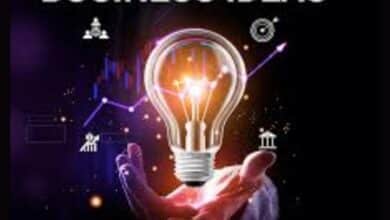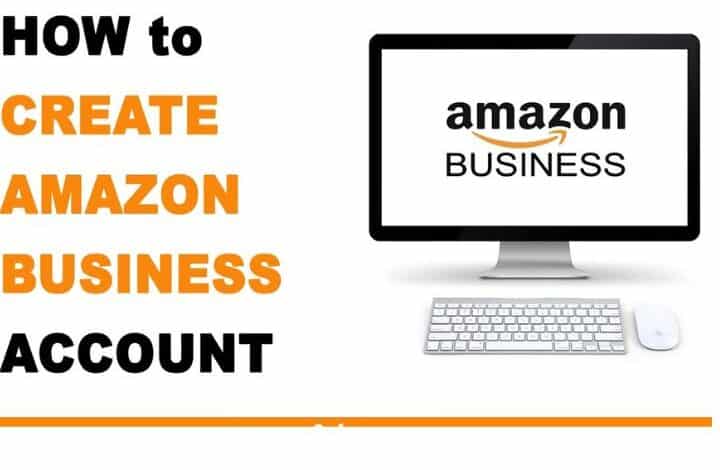
In today’s competitive landscape, businesses are looking for ways to streamline procurement, improve efficiency, and reduce costs. One of the best solutions to achieve these goals is by setting up an Amazon Business Account. Whether you are a small business owner or manage a large enterprise, an Amazon Business Account can provide tools and features that are tailored specifically to your business needs. This comprehensive guide will walk you through everything you need to know about Amazon Business Accounts and how to leverage them for business success.
Table of Contents
- What is an Amazon Business Account?
- Why Should You Consider Creating an Amazon Business Account?
- Step-by-Step Guide to Setting Up an Amazon Business Account
- Key Features of Amazon Business Accounts
- Managing Your Amazon Business Account Effectively
- Final Thoughts on Amazon Business Account
What is an Amazon Business Account?
An Amazon Business Account is a specialized account designed for companies, entrepreneurs, and organizations to streamline their purchasing processes on Amazon. Unlike personal Amazon accounts, a business account offers unique features tailored for business needs, including bulk ordering, enhanced invoicing, and access to exclusive business pricing. This account provides businesses with tools to manage multiple users, track purchases, and access detailed reporting, which makes it an essential platform for any company looking to source products efficiently and economically from Amazon.
A significant difference between a standard Amazon account and an Amazon Business Account is the ability to manage multi-user access. This allows different team members or departments to make purchases using the same account, all under a single billing structure.
Read more; Akshar Business Park
Why Should You Consider Creating an Amazon Business Account?
Creating an Amazon Business Account comes with several advantages that make it a smart decision for anyone running a business, whether small or large. Below are some key reasons why you should consider creating one:
- Business Pricing and Discounts:
Amazon Business Account holders can access exclusive discounts, bulk pricing, and special offers that are not available to regular Amazon users. This can significantly reduce the cost of supplies and inventory for your business. - Tax Exemption:
Amazon offers tax-exempt purchasing for eligible businesses. If your company is registered as tax-exempt, you can apply for this exemption during the checkout process and save money on sales tax for qualifying items. - Multi-user Account Access:
Amazon Business Accounts allow you to add multiple users to your account with various permissions. This enables different departments or individuals to make purchases without needing a separate account, all while maintaining control over spending and budget. - Detailed Reporting and Analytics:
With an Amazon Business Account, you get access to detailed reporting tools that allow you to track spending, order history, and manage budgets. This data can help with financial planning and make purchasing decisions more informed. - Access to Business-Specific Tools:
Amazon provides tools like Amazon Business Analytics, which helps you evaluate and optimize your purchasing behavior. Additionally, Business Prime memberships offer free shipping and more advanced features to streamline operations. - Enhanced Purchasing Control:
As a business owner or manager, you can set spending limits for individual users, get approval workflows, and configure other controls to keep track of purchasing decisions.
Step-by-Step Guide to Setting Up an Amazon Business Account
Setting up an Amazon Business Account is straightforward and can be done in a few easy steps. Here’s a guide to get you started:
1. Sign Up for an Amazon Business Account
- Go to the Amazon Business registration page.
- Click on the “Create a Free Account” button to start the registration process.
- You’ll need to provide your business email, contact information, and select a business name.
2. Enter Business Details
- Enter your business name, tax ID (if applicable), and other relevant information. This helps Amazon verify your business and grants you access to tax-exempt purchasing if eligible.
- Add your payment details to complete the registration.
3. Set Up Your Preferences
- After signing up, you will be prompted to set up your business account preferences. This includes shipping and payment options, as well as other preferences that can streamline your ordering process.
4. Add Users (Optional)
- If you plan to have multiple people using the account, you can add other users. You can assign permissions such as purchasing limits and approval workflows.
5. Customize Your Account Settings
- .Here you can customize everything from shipping addresses to business-specific pricing preferences.
6. Start Shopping
- You can now begin shopping using your Amazon Business Account. You’ll have access to business-specific pricing, tax exemption (if applicable), and the ability to purchase in bulk or with special discounts.

Key Features of Amazon Business Accounts
An Amazon Business Accounts comes with a range of unique features designed to enhance business operations and streamline the purchasing process. Here are the key features that set it apart from a regular Amazon account:
1. Business Pricing
- Amazon Business Account users can access business-exclusive prices on thousands of products. This feature is essential for businesses looking to buy in bulk and save money on operational costs.
2. Multi-user Accounts and Permissions
- You can add multiple users to your Amazon Business Accounts and assign specific roles or permissions, giving you control over who makes purchases and how those purchases are approved.
3. Enhanced Reporting
- Detailed reporting tools enable businesses to track spending, analyze purchasing trends, and maintain records for tax or budgeting purposes.
4. Business Prime Membership
- Just like Amazon’s Prime membership for consumers, Amazon offers a Business Prime membership for businesses. This includes free shipping on qualifying orders, faster delivery options, and exclusive access to Amazon’s services.
5. Tax Exemption
- Amazon Business Accounts provide tax-exempt purchasing for eligible businesses. This is particularly useful for nonprofits, government organizations, and certain qualifying businesses that want to avoid paying sales tax on purchases.
6. Flexible Payment Options
- Amazon Business Accounts holders can enjoy extended payment terms, purchase orders, and other flexible payment options designed for businesses. This can improve cash flow and help businesses manage finances more effectively.
7. Approval Workflow
- The approval workflow allows managers to approve or decline purchases made by users on the account. This is an essential feature for businesses looking to maintain control over their spending.
Managing Your Amazon Business Account Effectively
Once you’ve set up your Amazon Business Accounts, the next step is to manage it effectively.
- Track Your Expenses:
Use Amazon Business Analytics to track purchases and spending. This will help you identify areas where you can save money and streamline purchasing. - Set Spending Limits:
If your business has multiple users, setting spending limits is crucial to ensure employees aren’t making unnecessary purchases. You can also configure approval workflows to maintain control. - Stay Organized:
With the ability to add multiple users, it’s essential to maintain clear roles and responsibilities for each account user. Ensure that team members know their purchasing guidelines and limitations. - Take Advantage of Bulk Discounts:
Whenever possible, consider purchasing in bulk to take advantage of Amazon’s special business pricing. This can result in significant savings, especially for regularly needed items. - Monitor Performance with Reports:
Regularly check your Amazon Business reports to evaluate your purchasing trends and determine where you can optimize your spending.
Final Thoughts on Amazon Business Account
In today’s competitive business environment, having an Amazon Business Accounts can be a game-changer for companies looking to streamline their procurement process. With benefits such as business-specific pricing, multi-user access, tax exemption, and advanced reporting tools, an Amazon Business Accounts offers unmatched convenience and control for businesses of all sizes. By taking advantage of the features Amazon Business provides, you can save time, reduce costs, and optimize your company’s purchasing operations. Whether you’re a small business or a large enterprise, setting up an Amazon Business Accounts is a smart move that can improve your bottom line and provide your team with the tools needed to make purchasing decisions with confidence.