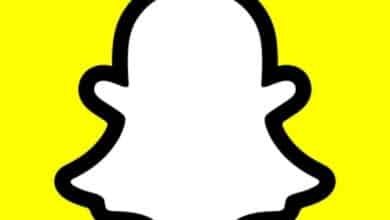Twitter Communities | The Ultimate Guide to X Everything You Need to Know
Twitter Communities

X (formerly known as Twitter) Communities has emerged as one of the most powerful tools for users to interact with like-minded individuals, share content, and foster deeper connections. As the social media landscape evolves, Twitter Communities are gaining immense popularity, helping users come together based on shared interests. Whether you are an individual looking for a niche group or a business aiming to create a more engaged customer base, understanding how X Communities work is crucial.
Table of Contents
- How Do X (Twitter) Communities Work?
- How do I join a Community on X?
- How do I post and share content?
- Can you leave a Community?
- What are the different roles?
- Can you report content on Communities?
- X Community Features
- How to Create an X Community
- How to Use X Communities for Your Business
- Conclusion
How Do X (Twitter) Communities Work?
X Communities are private spaces where users can interact with others who share similar interests. These groups allow for more targeted conversations and content sharing, away from the larger public feed. Members can post, share, and comment on topics relevant to the group’s theme. Unlike Twitter’s regular timeline, where everyone can view posts, content in Communities is only visible to its members.
X Communities operate on an invite-only or request-to-join basis. This makes them a great way to engage with a specific audience, whether it’s a hobby group, professional network, or fan club. Members of the community can also engage in direct messages, making it easier to have private conversations within the group.
The introduction of Twitter Communities marks a significant shift in how users engage on the platform, providing more intimate spaces for discussions. It enhances the ability to create niche content that resonates with specific users.
How Do I Join a Community on X?
Joining a Community on X is simple, but it’s important to note that membership may depend on the group’s privacy settings. There are two common methods to join:
- Request to Join: For most private communities, you need to request to join. The admin or community moderators will review your request, and if you meet the community’s guidelines or interests, you’ll be accepted.
- Invitation: Some communities may allow users to send invitations to others. If you’re invited, you can directly join by accepting the invitation.
To join a Community on X:
- Open the app or website.
- Go to the “Communities” tab from your profile menu.
- Search for the community you want to join.
- Click the “Join” button or send a request.
Once you are a member, you can start participating in discussions, share posts, and engage with other members.
How Do I Post and Share Content?
Posting and sharing content in X Communities follows a similar process as Twitter. However, your posts are only visible to members of the community, not your general Twitter followers. Here’s how you can share content within a community:
- Text Posts: You can share text-based posts, such as updates, questions, or commentary on the community’s topic.
- Media: Upload images, videos, or GIFs to accompany your posts, just as you would on the main Twitter feed.
- Links: Share articles, blog posts, or any other resources that are relevant to the group’s theme.
- Polls: Engage members with polls to gather opinions or feedback on a particular subject.
When posting, remember that the content should align with the community’s purpose and interests. Sharing engaging and informative posts will help you connect with other members and build a reputation within the community.
Can You Leave a Community?
Yes, leaving a community on X is simple. If you no longer wish to be part of a community, you can leave at any time. To do this:
- Navigate to the community you’re part of.
- Click on the three dots in the top right corner.
- Select “Leave Community.”
Once you leave, you will no longer receive updates or notifications from that community, and your content will no longer be visible to other members.
What Are the Different Roles?
X Communities assign different roles to members to help with moderation and community management. The most common roles include:
- Admin: Admins are the community’s creators and have the highest level of control. They can approve or deny membership requests, create posts, and manage settings.
- Moderator: Moderators help enforce the community guidelines and maintain a positive environment. They can remove members, delete posts, and ensure that the community’s rules are followed.
- Member: Regular members can participate in discussions, post content, and engage with other community members. They typically do not have the power to moderate or manage the community.
These roles ensure that each community functions smoothly and that inappropriate content is flagged and addressed.
Can You Report Content on Communities?
Yes, users can report content in X Communities. If a post violates community guidelines or Twitter’s terms of service, you can report it. Reporting is an essential feature to ensure that communities remain safe and respectful. To report content:
- Tap the three dots next to the post.
- Select the “Report” option.
- Choose the reason for reporting (e.g., spam, offensive content, harassment).
Once reported, the community admins or moderators will review the content and take necessary action, which may include removal or blocking the user who posted it.
X Community Features
X Communities come with a variety of features to enhance user experience and foster interaction. Some of the key features include:
- Private Discussions: Community members can engage in private discussions, keeping conversations more intimate and focused.
- Pinned Posts: Community admins and moderators can pin important posts that everyone should see, such as guidelines, announcements, or featured content.
- Search Functionality: Easily search for topics, posts, or discussions within a community to quickly find relevant content.
- Notifications: Get notified about new posts, replies, and mentions within the community, ensuring you never miss important updates.
These features make it easier to navigate and stay engaged with your communities.
How to Create an X Community

Creating a Community on X is a great way to bring people together around a specific interest. To create your own community:
- Go to the Communities section in your X profile.
- Click “Create a Community.”
- Choose a name, description, and privacy settings.
- Invite people or allow members to join via requests.
Once the community is set up, you can manage roles, set guidelines, and share content. Be sure to create an inviting and engaging space where members can thrive.
How to Use X Communities for Your Business
X Communities offer excellent opportunities for businesses to engage with their target audience. Here are a few ways businesses can use Communities to their advantage:
Q. Ask a Thought-Provoking Question
Start discussions that inspire conversation and spark interest in your products or services. Engage with your audience directly and gather valuable insights.
Q. Share the Latest Industry News
Keep your community informed by posting industry updates and trends. Share relevant news to position your business as a thought leader in your field.
Q. Update Users of Brand Releases
Use X Communities as a direct communication channel for announcing new products, services, or updates. This helps generate buzz and excitement within a dedicated group of followers.
By using X Communities for business, you can create a loyal and engaged audience that values your content and services.
Conclusion
X Communities are transforming the way users connect and engage on the platform. Whether you’re an individual looking to join a group of like-minded people or a business aiming to build a more engaged customer base, understanding how X Communities work is essential. From joining and posting content to leveraging features for your business, X Communities offer a wealth of opportunities to interact with a targeted audience in meaningful ways.
Read more: Wellhealth Ayurvedic Health Tips